
Keeping track of multiple versions of a document is no-one’s idea of fun. But if you’re an enterprise responsible for staying current on hundreds of different documents, all liable to changes from third parties at any minute, keeping on top of changes is something more serious. You’re facing a colossal challenge: one that could sap your resources, frazzle your staff, and get you in serious trouble whenever you miss a dot or iota.
The good news is, a quality document comparison tool can automate the comparison process and let you see exactly what changed when. Here’s what an ideal document comparison looks like, how you would use it, and where you would find it.
What a Great Document Comparison Tool Looks Like
You’ve probably tried various document comparison functions and given up, unimpressed: they just don’t provide what you need in a diff checker. There are simple comparison tools meant for casual use, but a professional grade document comparison tool will be quite different. Built with the needs of big business in mind, it will enable you to provide quick comparisons and see in a glance exactly what has changed between files.
A good document comparison tool will:
- Be readable, with clear visual markup, syntax highlighting and an intuitive way to label changes
- Include changelogs/ change lists
- Provide good export options (comparison document generation)
- Enable you to differentiate between format and content changes
- Provide high security for sensitive documents when required
- Allow comparisons between different formats and different document type.
Readability is key here; cluttered interfaces with complicated tracking systems don’t make it easy to see what’s changed between documents. If you’re going to be putting an appreciable number of documents through any software, you’re going to want a file comparison solution that is easy on the eyes and allow you to see what is going on with just one glance.
Visuals are great, but sometimes you just want a brief summary of what happened. Find document comparison software that provides changelogs, basic summaries of all the additions, subtractions, and moves within a document.
Good export options give you something to show your team mates, boss, or a stakeholder in your enterprise. You’ll want your comparison result to be customizable, but still automatically generated.
Sometimes you want to know exactly what someone did to your document; every font change, every added italic. In other situations, you care only about changes to the actual text. A great difference checker will allow you to do either, depending on your preferences.
You might run comparisons on publicly available documents, or you might be working with highly sensitive data that comes with stringent confidentiality requirements. It’s important that your data comparison tool keeps your data safe, either on your own servers or highly secure and reliable outside servers.
Sometimes you want to compare two word documents, and other times you might need a file comparison between different files with different formats. A good compare suite should be able to handle all the document types you work with, whether that be PDF file, Word doc, text file(compare text files), Excel file(compare excel files) or even a Powerpoint.
How to Use a Document Comparison Tool
There are online document comparison tools, desktop software, and API options that you can integrate into your own apps. Which one works best for you will depend on your business needs, your document comparison volume, and confidentiality needs.
Online document comparison is best for small scale comparisons; if you need to do the random compare files once or twice in a month. If you’ve got serious document comparison needs, you’re likely to want to use either an API or a desktop app.
The general modus operandi for most tools is pretty much the same: select an original document and a revised document, click compare, then wait a few minutes till your document comparison pops up. Now all you have to do is glance through it—- unless you want to export a PDF or the change list, which are other options.
{{quote-best="/design-system"}}
The Best Document Comparison Tool
You may have tried Word’s native comparison tool, and come out unimpressed. Or maybe you’ve been hunting through Adobe’s documentation for the best way to compare PDF documents. There’s something incredibly frustrating about being provided with half baked solutions that don’t really provide the level of file comparison you need. But if big name document comparison software doesn’t cut it, what does?
Draftable is a tool built by people like you: people who needed a better document comparison solution and decided to write it. An AI driven difference checker that is so intuitive and user friendly your staff won’t even need training to get to speed with it, it meets all the above requirements for an ideal compare tool.
Whether you need to keep on top of changes in tax code or ensure that all your internal documents are in compliance, Draftable is a great choice. It comes in three flavors: web, desktop, and API, and can be used by individuals or scaled up for big enterprise. Already it is used by more than 250 businesses over thirteen enterprises, and has provided more than six million comparisons.
Students who forgot to turn on track changes use Draftable Online to check the differences between two drafts of an assignment. Tax companies use it to keep on top of form updates and adapt quickly to tax code changes. Lawmakers use it to stay on top of changes to bills and amendments, and logistic companies use it to find tiny changes to reports and appraisals.
Sound like something you want to try? Explore the website, or contact us if you’d like to chat about how Draftable can help you.

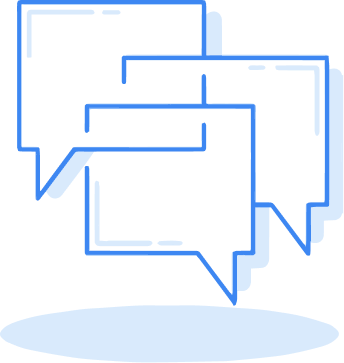


.png)
