
If you’re sick of trying to wade through the confusing array of tracked changes on an MS Word document or scrolling through two files to try and spot each change, there is a better way! Find out the fastest way to compare two documents and highlight differences online.
Why Would You Need To Compare Two Documents and Highlight Differences Online?
Contracts
If you’ve ever had to send out a contract to be signed, you would find a document comparison tool incredibly useful. You’d be surprised by how many people might make changes to a document before signing it. In the case of legal contracts, supplier agreements, insurance contracts, and more, the person sending it out needs to know that the returned version has exactly the same wording as the one sent out.
Next time, try using a file comparison tool to compare your sent document to the one the client sends back to you. You’ll either gain the peace of mind that there isn’t any added text, or you can easily spot and address the edits.
Edits On Your Work
If you have a shared online file system in your workplace, then other people can probably go in and edit your work. This is an excellent way to collaborate with colleagues but not so great if you need to be able to stand behind your work knowing it’s 100% your own. What if someone else adds incorrect information or changes the wording that you specifically chose?
By using a free online file comparison tool, you can upload your original file along with the second document and use the compare documents dialogue box to quickly see all changes.
What’s The Fastest Way To Compare Two Documents and Highlight Differences Online?
The fastest and best way to compare two documents and highlight differences is with the Draftable visual comparison tool. Find out how your original file compares to the revised document. This online tool allows you to compare any combination of word docs, PDF documents, excel sheets, and PowerPoint files. You can even compare G Suite documents by first saving them as .doc or .docx files.
One thing that makes this tool so effective and quick to use is the simple syntax highlighting system, which shows you at a glance all of the changes to the original document. In the review tab, you have the option for the tool to also highlight different formats, so you’ll know if someone changed the style of your document – for example, adding italics to text.
How does it work? Head over to https://www.draftable.com/compare. There, you’ll upload your two files - the original on the left pane and the newer one on the right. Click the compare button, and voila – you’ll see your two files right next to each other with every difference highlighted.
How Else Can You Compare Two Documents and Highlight Differences Online?
Yes, there are other ways that you can compare text documents and highlight differences. However, many of the other options are much slower, and it can be harder to spot the edits to your files. For example, you can just use tracked changes in Word. However, there are a few issues with it. First, you need to turn on tracked changes, and the person making the edits has to keep this on as they work, which they may not wish to.
Second, even if the changes are tracked, it can be difficult to read the markup and see everything that’s changed. There are similar issues with the various PDF comparison tools out there. Plus, Draftable is such a great way to compare different document types – for example, a Word file with an Excel file or with a PDF.
Check out the Draftable online compare tool today and save yourself the time and headache of manually comparing files!

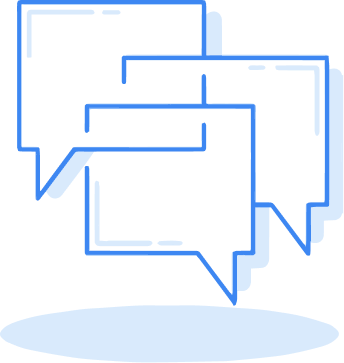


.png)
