.webp)
Have you ever done a line-by-line comparison of two word documents, highlighting differences as you went? It’s time-consuming, frustrating, and one of the worst ways you could spend your time.
But let’s face it: sometimes you need to know exactly what has changed between two versions of a contract, agreement, or book manuscript, and the native Microsoft Word compare function just doesn’t cut it. When you need to thoroughly compare documents and highlight differences there’s nothing for it but to spend the time it takes to go through the whole text- unless you can find a third-party app that will do the job.
The Best Way to Highlight Differences
Draftable is a service created by someone just like you, frustrated with the same problem: comparing two documents and highlighting differences. The only difference? This person had a super-strong background in Physics, machine and software engineering, so he took it as a challenge: create a tool that fills this gap. Teaming up with other world-class software developers, he came up with a solution that not only did what it set out to do, it did the job better and more efficiently than any other software has before or since.
Today, Draftable is a popular document comparison service with an API that serves major enterprises, a desktop app for power users, and a free online service for those who just need to compare a document or two every now and again. Our clients include global tax companies which save 1000+ hours each month using the Draftable API, and desktop users which run rapid reviews of 100+ pages per document and see a 95% time reduction in manual review.
But though we work hard to help our enterprise clients be successful, we don’t forget the little guys. Our online interface is user friendly and intuitive, and the server quick and responsive. We provide free comparisons 24/7, in an easy to use format that turns every casual visitor into an eager fan.
How to Compare
If you’ve got two word documents you want to compare the fastest way to go about it would be to navigate to https://www.draftable.com/compare and upload your text files for comparison. The server takes both PDFs and Microsoft word documents, so if you’ve used a different format you’ll want to run a conversion first. The actual comparison procedure is a simple three-step process:
- Drag and drop your files and upload; original on the left, new on the right.
- Click Compare
- Review your results, and if you’d like to share your analysis with others go to File -> Export and choose your preferred options from the drop-down window.
If you just need to know what is different you may only need to glance through the document versions in the file comparison software. The first column shows the original document, with areas that will be deleted in the revised document highlighted in red. The second column shows the second file, with added text in green. The third column provides a helpful changelog, with all changes listed.
The default comparison setting is to display only content changes; if you’d like to see style changes as well, simply click on the Change menu and choose from the options there.
Highlight Changes on Your Computer
If you’ve got more than a few word documents to compare, or you aren’t comfortable uploading your files to a third-party server, the desktop app is a good alternative. Alongside the MS Word and PDF options of the online comparison tool, the desktop option also offers Excel and Powerpoint capabilities. Designed for power users who need to work quickly through hundreds of pages, the interface is sleek and well optimized.
Unlike the web interface, the desktop app isn’t free- it operates on a subscription basis. That said, a five-day free trial is available so you can put it through its paces and see if it’s something you really want to invest in. We’re confident that you only have to try it to be 100% sure it is the best solution for your needs.
So if you’ve got multiple versions of a document and need to find out what the differences are, don’t stress. With Draftable, there are no secrets, and every change is tracked.

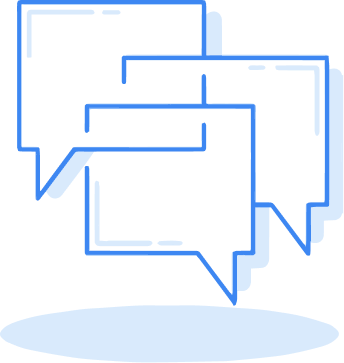


.png)
