.png)
“Most lawyers are time-poor. They need things to work where they work. If they want to right-click, they should be able to right-click. Our philosophy is really to meet users where they need.”
That principle, shared by Draftable General Manager Dr Caspar Roxburgh during a recent Legaltech Hub Product Briefing, captures one of the biggest challenges facing legal professionals. It also sums up the mission behind Draftable Legal, the document comparison solution built specifically for law firms.
From simple, intuitive design to innovative features like Redline in Email – which lets lawyers compare and track changes directly in Outlook – Draftable is making document comparison faster, easier and more accurate for legal teams.
Why Draftable built a legal-specific comparison tool
Draftable was built to make catching every single document change easy. “We’re a document comparison provider and we’ve been doing document comparison for over 13 years,” said Caspar. “About four or five years ago, we started to receive a lot of inbound requests from law firms and legal teams asking for a legal-specific comparison tool, which we developed and released in 2023. It’s called Draftable Legal and it’s just taken off since then. We’ve had over 950 legal teams and law firms adopt it.”
Document comparison designed for lawyers: Simple, familiar and secure
Draftable Legal is a desktop-based application, meaning everything runs locally on the user’s machine for maximum privacy. Caspar revealed a browser-based version is coming next year, so Draftable can be accessed through a web browser.
The software’s familiar layout, inspired by modern web browsers, is intentional: “We’ve taken inspiration from the modern web browser – think Edge or Chrome – because one of the things we’re trying to do with Draftable is make it really easy to use and familiar straight off the bat.”
Legal comparison that fits the way lawyers work
Caspar emphasised that lawyers don’t want to “context switch” or jump between systems.
“Most lawyers are time-poor and they need things to work where they work,” he said. “Nobody wants to open up Draftable to start their workflow, so we’ve built over 25 different ways that you can load files into Draftable.”
Those include integrations with Outlook, iManage, NetDocuments, SharePoint, and simple drag-and-drop or right-click options.
“If they want to right-click, they should be able to right-click,” says Caspar. “Our philosophy is really to meet users where they need.”
Smarter, more flexible document comparison
Once the files are loaded, Draftable Legal gives users a powerful comparison experience.
“Draftable’s purpose-built legal-specific algorithm can do things that Word Compare can’t do, like picking up moves from outside a table into the body of the text,” Caspar explained.
The viewer includes clickable change lists and annotation tools like leaving tags and notes on changes. “You can drop a note like ‘please check,’ or add tags, and your administrators can set up custom tags for your organisation as well.”
Caspar also showed how users can export comparisons in multiple formats. “You can open up the redline in any format, like PDF and DOCX, or generate a Departures Table, which organises changes by clause and includes all your notes and tags.”
Redline in Email: Comparison inside Outlook
One of the most exciting features is Redline in Email, which brings comparison directly into Outlook. “We’ve built an add-in that allows you to compare against an earlier email from the same conversation and see all the markup that’s happened since the first draft was sent,” says Caspar.
Even better, users can edit on the fly. “You can actually jump into an accept and reject change flow right here in the sidebar. Once it’s finalised, you can copy that text or send a new email straight away.”
Stephanie summed it up perfectly: “We all know the email back and forth can be a bit of a nightmare sometimes.”
Caspar agreed: “Yes, it can. And that’s the reason why we built it.”
Key takeaway
Draftable Legal’s mission is clear – to make document comparison fast, accurate and reliable for lawyers. By combining simple, intuitive design with smooth integrations, Draftable Legal lets legal teams work the way they want to.
“Our philosophy is it should be easy to use and available where it’s needed,” said Caspar.
Try Draftable Legal
Ready to experience faster, simpler document comparison? Book a demo with our team or start your free 5-day trial now.
Watch the full Legaltech Hub Product Briefing with Dr Caspar Roxburgh and Stephanie Wilkins.

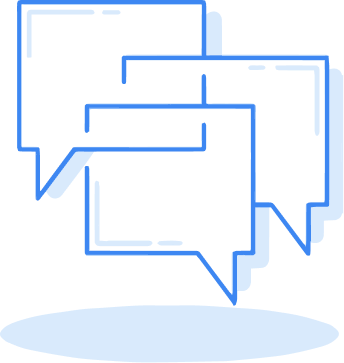


.png)
